When it comes to developing Java Enterprise Edition (Java EE) applications with a monolithic architecture, organizing your project’s folder structure plays a crucial role in maintaining codebase clarity and ensuring efficient development processes. A well-designed folder hierarchy can enhance collaboration among developers, simplify code maintenance, and improve overall application scalability. In this blog, we will explore the best practices for structuring your Java EE application’s folders, enabling you to maximize code organization, streamline development workflows, and build robust monolithic applications with ease. By implementing an effective folder hierarchy, you can enhance code readability, reduce development time, and lay a solid foundation for future application enhancements and modifications.
- src/main/java: This folder contains the Java source code for your application.
- com.example.application: Replace “com.example” with your own package structure.
- config: Configuration files for your application, such as properties or XML configurations.
- controller: Classes responsible for handling HTTP requests and coordinating the flow of data.
- model: Domain models or entity classes representing your application’s data structure.
- repository: Data access classes for interacting with databases or external systems.
- service: Business logic implementation classes.
- util: Utility classes or helper methods used throughout the application.
- exception: Custom exception classes specific to your application’s requirements.
- validation: Classes for input validation and data integrity checks.
- security: Classes related to authentication and authorization.
- dto: Data Transfer Objects used for transferring data between layers.
- enums: Enumerations used in your application.
- constants: Constant values or configuration properties.
- listener: Event listeners or hooks for application lifecycle events.
- scheduler: Scheduled tasks or background jobs.
- web: Additional classes related to web-specific functionality, like filters or interceptors.
- com.example.application: Replace “com.example” with your own package structure.
- src/main/resources: This folder contains non-Java resources required by your application.
- META-INF: Metadata files required for Java EE deployment, such as
persistence.xmlorweb.xml. - static: Static resources like HTML, CSS, JavaScript, or image files.
- templates: Dynamic templates, if you’re using a server-side templating engine.
- i18n: Internationalization (i18n) resource files for localization.
- application.properties: Application-wide configuration properties.
- META-INF: Metadata files required for Java EE deployment, such as
- src/test: This folder contains test-related code.
- java: Test classes for unit tests or integration tests.
- resources: Test-specific resource files.
- target: This folder is automatically generated by the build tool (e.g., Maven) and contains compiled classes and packaged artifacts.
- pom.xml: The Project Object Model (POM) file for Maven, which manages your project’s dependencies, build configuration, and plugins.
- README.md: A file describing your application, its purpose, and any instructions for running or deploying it.
This folder structure provides a logical separation of concerns, making it easier to navigate and maintain your codebase. However, keep in mind that folder structures can vary based on project requirements and personal preferences. It’s essential to adapt the structure to fit your specific needs while following common best practices and principles of software engineering.


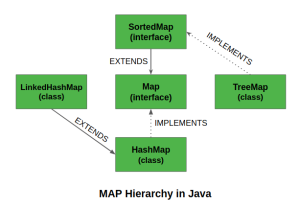


Comments